Map
Applications created by Web AppBuilder for ArcGIS is based on a web map from ArcGIS Online or Portal for ArcGIS. The web map usually contains a basemap and operational layers that you want the users to interact with. When the Map tab is activated, the thumbnail, the summary, and the owner of the web map display.
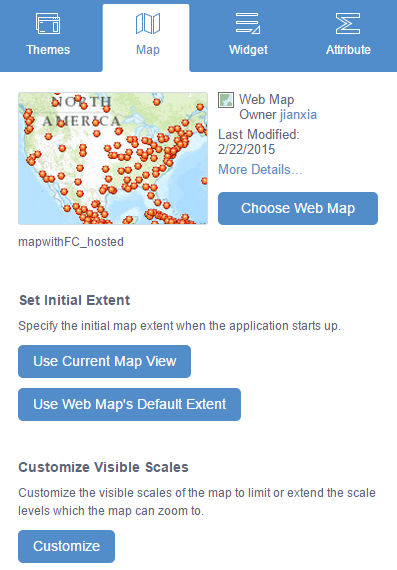
Use the Map tab to select a web map for your application. In particular, the following functions are supported on the map tab:
- Change map—Click Choose Web Map to open the page to select the web map from the portal set for the application. Web maps shown on the Choose Web Map page are categorized by how they are shared. The My Content filter is selected by default in the portal. Besides the specified portal, ArcGIS Online is also an option for the Public web maps. Click My Content, My Organization, My Group, or Public tabs to filter the web maps to that category.
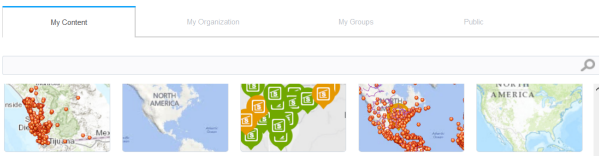
- Set the initial map extent for the application—Zoom in or out to the applicable map extent, and click Use Current Map View or click Use Web Map's Default Extent.
- Customize map visible scales — Click Customize to open the Customize Visible Scales window which lists all the existing scales from the map. You can delete the existing scales or add new scales to limit or extend the scale levels which the map can zoom to.
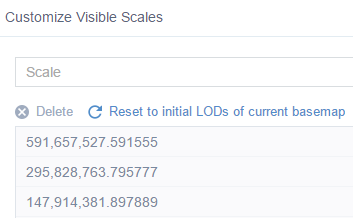
- View details of the selected web map—Click More Details link to open the item details page for the map.