Once you are satisfied with the content and appearance of your dashboard, click Save  .
.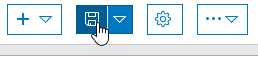
If you want to create a duplicate of your dashboard, click the arrow next to Save, and click Save As. You can specify a title, tags, a summary, and a folder for the duplicate.
Caution:
If your dashboard was previously updated with ArcGIS Dashboards Classic, review your dashboard before saving. Once your dashboard is saved, it can no longer be edited using ArcGIS Dashboards Classic. If you are unsure whether your dashboard will be affected, save it as a new dashboard instead.