Disponible con licencia de Location Referencing.
Nota:
The Review tab in the ArcGIS Event Editor only displays if your deployment has been configured to support ArcGIS Data Reviewer Server.
Opening and closing the Reviewer table
- Open a web browser and browse to the Event Editor.
- Click the Review tab on the Event Editor toolbar.
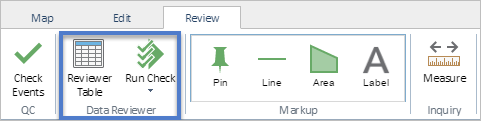
- In the Data Reviewer group, click Reviewer Table
 .
.The Reviewer Table opens and loads all reported errors.
Nota:
You can also open this table in Event Editor by clicking Run Check in the Data Reviewer group on the Review tab. Once the check has been run against your data, the Reviewer table will open below and display the results of the check, as well as all previously reported errors.
To hide the Reviewer Table, click the blue arrow at the top of the table. To close the Reviewer Table, click the Close button at the bottom of the Reviewer Table tab.
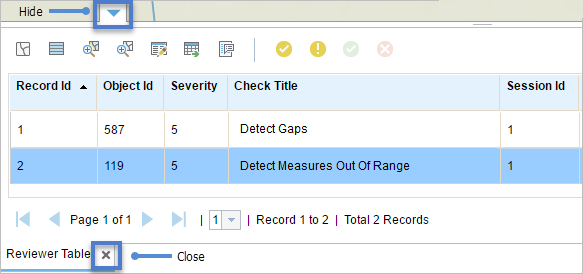
Viewing the Reviewer table
The following Reviewer Table fields provide information on table records that include the feature class and subtype to which a feature record belongs.
| Field Name | Description |
|---|---|
Record Id | The Object ID of the error |
Object Id | The Object ID of the record or feature the error is reported against |
Severity | The severity of the record, which can be assigned when the check is configured |
Check Title | A title that has been defined for the check |
Session Id | The session used to review the data |
Resource Name | The name of the layer, feature class, or table that the check is run against |
Category | The category number associated with the type of result returned
|
Subtype | The feature class subtype or table used with the check |
Check Name | The name of the check that has returned the error |
Notes | Additional comments, which can be inherited from the check properties |
Life Cycle Status | The status of the error |
Review Status | The error description |
Review Technician | The user name associated with the person who started the session |
Review Date | The date and time the error was written to the Reviewer table |
Correction Technician | The user name associated with the person who changed the correction status of the error record |
Correction Date | The date and time the record was corrected |
Verification Tech | The user name associated with the person who entered the verification status for the error record |
Verification Date | The date and time the error was verified |
Use the following Reviewer Table buttons to perform actions on records.
| Tool | Function |
|---|---|
 | Clear Map Highlights |
 | Highlight All |
 | Zoom to Highlighted Errors |
 | Zoom to Selected Errors |
 | Correct Selected Errors |
 | Export Results to CSV File |
 | Table Properties |