The Receive JSON on a REST Endpoint Input Connector can be used to receive and adapt event data, formatted as generic JSON, on a REST endpoint hosted by ArcGIS GeoEvent Server. Given a standard GeoEvent Server configuration, data providers should expect to send data via HTTP/POST to an endpoint formatted as https://<machine_name>.<domain>:6143/geoevent/rest/receiver/name where name is the name of the configured input connector.
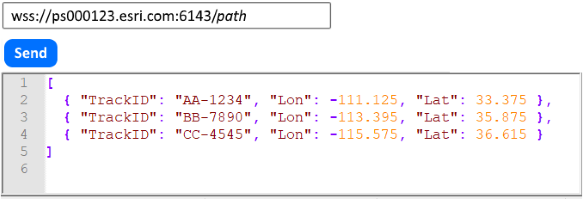
Usage notes
- Use this input connector to receive data, formatted as generic JSON, sent using an HTTP/POST to a GeoEvent Server hosted REST endpoint.
- This input connector pairs the Generic JSON Inbound Adapter with the HTTP Inbound Transport.
- A typical block of generic JSON is illustrated above. This example organizes four event records in an array.
- The adapter will handle each object in an array as a separate event record.
- GeoJSON and feature JSON are both variants of generic JSON; different GeoEvent Server adapters are used to process those specific formats.
- For additional information on JSON structures, see the GeoNet blog JSON Data Structures - Working with Hierarchy and Multicardinality.
- Configuring and saving a new input creates a GeoEvent Server hosted REST endpoint.
- You can recover the fully-qualified path to the GeoEvent Server hosted REST endpoint by editing the input after it has been saved.
- GeoEvent Server can be configured to use a different base URL for its REST receiver and/or connect through a port other than 6143.
- A data provider must include, in the header of their HTTP/POST, the MIME type associated with data being sent.
- The input you configure should specify which MIME types the transport will accept.
- This input connector expects the MIME type application/json, which is a default MIME type for the exchange of JSON between a client and server.
- The adapter supports the ability to construct a point geometry from X, Y, and Z attribute values.
- The transport will accept both HTTP/GET and HTTP/POST requests. A data provider is typically expected to make an HTTP/POST request to send event data to GeoEvent Server with JSON in the request’s body and no query parameters. This input connector, however, can also extract event data formatted as generic JSON when the data is included as one or more query parameters in an HTTP/GET request’s URL. Use Get Request Contains Raw Data to leverage this capability. For more information, see the GeoNet blog Enhancements to the GeoEvent Server HTTP Inbound Transport.
- This input connector includes a Learning Mode which can be useful when you need to allow the input connector to modify a GeoEvent Definition it has constructed. The purpose of this property is to temporarily accept that event data received will have a variable schema or data structure. The input connector will use a sample of received data records to learn more about the variable data structure and append new, previously unobserved, attribute fields to an existing GeoEvent Definition.
Allowing a GeoEvent Definition to be changed on-the-fly can negatively impact the design of real-time analytics in a GeoEvent Service. As a best practice, it is recommended that if schema variance is expected in your inbound event data that you use Learning Mode for as brief a period of time as possible to produce a GeoEvent Definition which supports all expected variants of your inbound data. Learning mode can then be turned off and the auto-generated GeoEvent Definition copied and tailored for production deployment.
Parameters
| Parameter | Description |
|---|---|
Name | A descriptive name for the input connector used for reference in GeoEvent Manager. |
Default Spatial Reference | The well-known ID (WKID) of a spatial reference to be used when a geometry is constructed from attribute field values whose coordinates are not latitude and longitude values for an assumed WGS84 geographic coordinate system, or geometry strings are received that do not include a spatial reference. A well-known text (WKT) value or the name of an attribute field containing the WKID or WKT may also be specified. |
JSON Object Name | The name of a JSON element which can be used as the root node of a substructure within the received JSON data. When JSON Object Name is used to specify a JSON element by name, the adapter will search for substructures whose object name matches the specified element name. Only data within the identified substructure will be considered. When left blank, which is the default, the uppermost JSON object is used as the root of the entire JSON structure. |
Create GeoEvent Definition | Specifies whether a new or existing GeoEvent Definition should be used for the inbound event data. A GeoEvent Definition is required for GeoEvent Server to understand the inbound event data attribute fields and data types.
|
GeoEvent Definition Name (New) (Conditional) | The name assigned to a new GeoEvent Definition. If a GeoEvent Definition with the specified name already exists, the existing GeoEvent Definition will be used. The first data record received will be used to determine the expected schema of subsequent data records, a new GeoEvent Definition will be created based on that first data record's schema. Property is shown when Create GeoEvent Definition is set to Yes and is hidden when set to No. |
GeoEvent Definition Name (Existing) (Conditional) | The name of an existing GeoEvent Definition to use when adapting received data to create event data for processing by a GeoEvent Service. Property is shown when Create GeoEvent Definition is set to No and is hidden when set to Yes. |
Default Spatial Reference | The well-known ID (WKID) of a spatial reference to be used when a geometry is constructed from attribute field values whose coordinates are not latitude and longitude values for an assumed WGS84 geographic coordinate system, or geometry strings are received that do not include a spatial reference. A well-known text (WKT) value or the name of an attribute field containing the WKID or WKT may also be specified. |
Acceptable MIME Types (Server Mode) | Specifies the MIME types the input connector will accept. Use commas to separate values, for example: text/plain,application/xml,text/xml. MIME types typically consist of a type/subtype structure and are used when a server wants to specify the internet media type(s) of data it will accept from clients. The default is application/json which is the official MIME type for the exchange of JSON between a client and server. For more information on official MIME types, see Internet Assigned Numbers Authority (IANA). For more information on the MIME types not used by ArcGIS Server, see MIME types not used by ArcGIS Server. |
Expected Date Format | The pattern used to match expected string representations of date/time values and convert them to Java Date values. The pattern's format follows the Java SimpleDateFormat class convention. This property has no default value. While GeoEvent Server prefers date/time values to be expressed in the ISO 8601 standard, several string representations of date/time values commonly recognized as date values can be converted to Java Date values without specifying an Expected Date Format pattern. These include:
If the date/time values received are expressed using a convention other than one of the five shown above, you will have to specify an Expected Date Format so GeoEvent Server knows how the date/time values should be adapted. |
Construct Geometry from Fields | Specifies whether the input connector should construct a point geometry using coordinate values received as attributes. The default is No.
|
X Geometry Field (Conditional) | The attribute field in the inbound event data containing the X coordinate part (for example horizontal or longitude) of a point location. Property is shown when Construct Geometry from Fields is set to Yes and is hidden when set to No. |
Y Geometry Field (Conditional) | The attribute field in the inbound event data containing the Y coordinate part (for example vertical or latitude) of a point location. Property is shown when Construct Geometry from Fields is set to Yes and is hidden when set to No. |
Z Geometry Field (Conditional) | The name of the field in the inbound event data containing the Z coordinate part (for example depth or altitude) of a point location. If left blank, the Z value will be omitted and a 2D point geometry will be constructed. Property is shown when Construct Geometry from Fields is set to Yes and is hidden when set to No. |
Learning Mode | Specifies whether Learning Mode is active or disabled. When learning mode is set to Yes, the inbound adapter will append new fields to a GeoEvent Definition it has created and is maintaining.
Learning Mode can be useful when you need to allow the input connector to modify a GeoEvent Definition it has constructed. The purpose of this property is to temporarily accept that event data received will have a variable schema or data structure. The input connector will use a sample of received data records to learn more about the variable data structure and append new, previously unobserved, attribute fields to an existing GeoEvent Definition. |
Get Request Contains Raw Data | Specifies how the connector should handle data included in received HTTP requests. Raw data can be sent as the value of a single query parameter using an HTTP/GET request when the Parameter Name for the Raw Data specifies the query parameter’s name. Otherwise an HTTP/GET request must include several query parameters whose names correspond to attribute fields specified in the GeoEvent Definition the connector has been configured to use. This connector uses the Generic JSON Inbound Adapter, so when the single query parameter form is used, its value must be formatted as generic JSON. The request’s content body should be empty when using HTTP/GET requests to send data. Data is normally sent using an HTTP/POST request without any query parameters. The request’s payload is expected to be formatted as generic JSON with the event data included in the request’s content body. Any data included in the request’s query parameters is ignored when using HTTP/POST to send event data to GeoEvent Server.
|
Parameter Name for the Raw Data (Conditional) | The name of the query parameter whose value provides the raw data for inbound HTTP/GET requests. The query parameter’s value should be a single string formatted as generic JSON. Property is shown when Get Request Contains Raw Data is set to Yes and is hidden when set to No. |
Vous avez un commentaire à formuler concernant cette rubrique ?