ベースマップは位置の参照に使用され、ユーザーが操作レイヤーをオーバーレイまたはマッシュアップしたり、タスクを実行したり、地理情報を視覚化したりするためのフレームワークを提供します。ベースマップは、すべての操作とマッピングの基礎であり、情報を地理的に利用するコンテキストとフレームワークを提供します。
The ArcGIS Event Editor provides the functionality to add and change basemap layers.
- Open Event Editor and, if prompted, sign in to Portal for ArcGIS or ArcGIS Online.
- Click the Map tab.
- In the Contents group, click the Basemap button
 .
.The basemap selector appears.
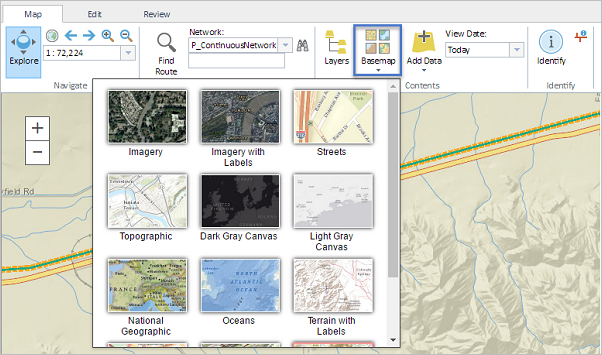
- Select any one of the nine basemap layers to add to your map.