ArcGIS Data Store is part of the overall ArcGIS Enterprise platform.
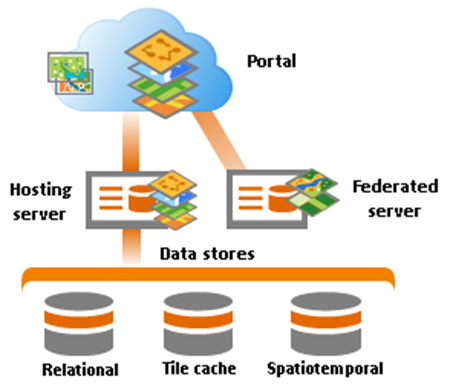
There are three ArcGIS Data Store types you can use: relational, tile cache, and spatiotemporal big data stores. All three store data for services that run on the ArcGIS GIS Server site that you configure as your portal's hosting server.
Hosted feature and scene layers that clients publish to Portal for ArcGIS run as feature and scene services on the hosting server. The feature services created as output when you run GeoAnalytics Tools (which run as geoprocessing services on a GeoAnalytics Server federated with the portal) and feature services created to archive real-time oberservation data streamed from an ArcGIS GeoEvent Server (federated with the portal) also run on the hosting server. The data to populate these services is stored in the following types of data stores:
| Layer/service type | Type data store used |
|---|---|
Hosted feature layers (feature services) published directly to Portal for ArcGIS | Relational data store |
Hosted feature layers (feature services) created as output from standard feature analysis tools in Portal for ArcGIS or Insights for ArcGIS | Relational data store |
Hosted feature layers (feature services) created as output from GeoAnalytics Tools run on the ArcGIS GeoAnalytics Server or ArcGIS Pro | Spatiotemporal big data store |
Feature layers (feature services) created to archive real-time data from a federated ArcGIS GeoEvent Server | Spatiotemporal big data store |
Hosted scene layers (scene services) published to Portal for ArcGIS | Tile cache data store |
For best performance, each of these data stores should run on a different machine; otherwise, they will contend for memory resources.
Since ArcGIS Server, Portal for ArcGIS, and ArcGIS Data Store all work together, you must have the following to configure and use ArcGIS Data Store:
- At least one GIS Server site that can communicate over HTTPS
- A portal to which you can add a hosting server and federated servers
Install and configure a GIS Server site
The GIS Server site you use as the portal's hosting server must be installed and configured before you create any data stores. Follow the instructions in the ArcGIS Server installation guide to install and configure a GIS Server site.
Esri recommends that your data stores run on different machines than your ArcGIS Server sites so they don't compete for memory and other resources. This is especially important for spatiotemporal big data stores; you should always install those on their own machines separate from other software such as ArcGIS Server and other data stores.
Licencja:
An exception to this is if you are configuring workgroup ArcGIS Enterprise, which would not be used by as many clients. See the ArcGIS Enterprise functionality matrix for an overview and your Esri license agreement for full details on configuration restrictions.
ArcGIS Data Store and Portal for ArcGIS communicate with the GIS Server site over HTTPS. By default, ArcGIS Server communicates via HTTP and HTTPS; therefore, your ArcGIS Server sites can communicate with ArcGIS Data Store and Portal for ArcGIS. If you configure your portal and data store to communicate over HTTPS only, though, change your GIS Server site's communication protocol to HTTPS only too.
Once the GIS Server site you will use for your hosting server exists, you can create the data stores you need. Before you start using the system, you will need to install and configure Portal for ArcGIS, and register federated servers and a hosting server.
For further instructions on configuring ArcGIS GeoEvent Server with your portal to archive real-time data, see the ArcGIS GeoEvent Server help.
For additional steps needed to configure a GeoAnalytics Server to federate with your portal, see Configure the portal to perform GeoAnalytics.
Install and configure Portal for ArcGIS
If you have not already done so, set up your portal. See Getting started with Portal for ArcGIS for instructions.
As mentioned in the previous section, it is best to install Portal for ArcGIS on a machine separate from your data stores, especially in the case of spatiotemporal big data stores.
Once your portal exists, the portal administrator can federate servers and designate a hosting server. See Federate an ArcGIS Server site with your portal and Configure a hosting server for instructions.
The data stores you create with ArcGIS Data Store hold the data used by hosted feature and scene layers, archive high-volume observational data from feature layers used by ArcGIS GeoEvent Server, and store layers output as a result of GeoAnalytics Tools. For portal members to create these layers, the portal administrator must assign them to roles that have the required privileges. For information on portal privileges and assigning roles, see Organization roles and Configure roles in the Portal for ArcGIS administrator guide.