You can search the Geoportal without launching the Geoportal web page using the REST API and OpenSearch in your web browser. To do this, you must add the Geoportal as a search provider. After adding it, it's possible to retrieve search results in GEORSS format by typing a search term into your browser's search text box.
Примечание:
If you want to register the Geoportal's OpenSearch with another OpenSearch client, view the Geoportal OpenSearch description at http://<Hostname>:<port>/geoportal/openSearchDescription.
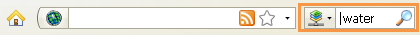
Complete these steps to add Geoportal as a search provider:
- Launch the desired Geoportal home page in a web browser that supports OpenSearch, such as Google Chrome, Microsoft Edge, Microsoft Internet Explorer, or Mozilla Firefox.
- Click the icon to the left of the search box.
A drop-down list appears.
- At the bottom of the list, choose the option to add the Geoportal search provider (the name of the search provider will be determined by the Geoportal's hosting organization).
The Geoportal is set as the search provider in the search text box.
Примечание:
On subsequent logins, choose the Geoportal in the search provider list to search the Geoportal. You don't need to add it again.
- Optionally repeat steps 1 through 3 to add the Geoportal search provider for additional web browsers.