Доступно с лицензией Pipeline Referencing.
After publishing with ArcGIS Pro, you can edit, change, and save web map symbology using the Symbology dialog box in Event Editor.
Map symbology can be saved if Portal for ArcGIS or ArcGIS Online security is configured with Event Editor.
- Откройте Event Editor и, если будет предложено, войдите на портал Enterprise или ArcGIS Online.
- Щелкните вкладку Карта.
- Click the Web Map button
 .
. Hover over a web map thumbnail to view additional information, such as the web map summary, tags, and last updated date.
- Click the Layers button
 .
. - Click a symbol next to the layer for which you want to change the symbology.
The Symbology dialog box appears.

Symbology editor for a point layer 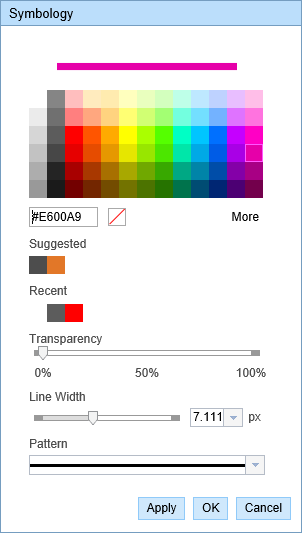
Symbology editor for a line layer 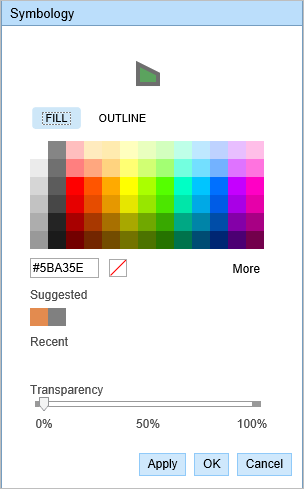
Symbology editor for a polygon layer - Change the symbology according to your organization’s standard.
- Click Apply to preview the symbology on the map.
The dialog box remains open and you can apply more symbology updates.
- Click OK to apply the symbology updates and close the dialog box.
- Щелкните Сохранить веб-карту
 на вкладке Карта.
на вкладке Карта. Если вы сохраняете существующую веб-карту, которая принадлежит вам, файл будет обновлен. Если вы не выполнили вход от имени владельца загруженной в настоящий момент веб-карты, либо если вы ссылаетесь на файл конфигурации, вам будет предложена опция сохранения веб-карты как новой. Если вы сохраняете новую веб-карту, обратитесь к следующему разделу.
После сохранения карты в нижнем правом углу появится подтверждение.
The new web map with edited symbology is saved in the respective organization’s portal and is given a new web map ID.