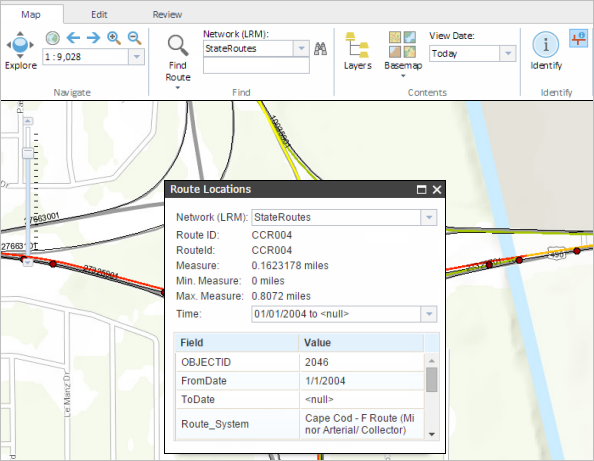You can identify route locations on the map and view their measure values and attributes in the Event Editor.
- 打开 Event Editor 并在出现提示时登录到您的 ArcGIS 组织。
- 单击地图选项卡。
- In the Identify group, click the Identify Route Locations button
 .
. - Click a route in the map to identify it and view its attributes.
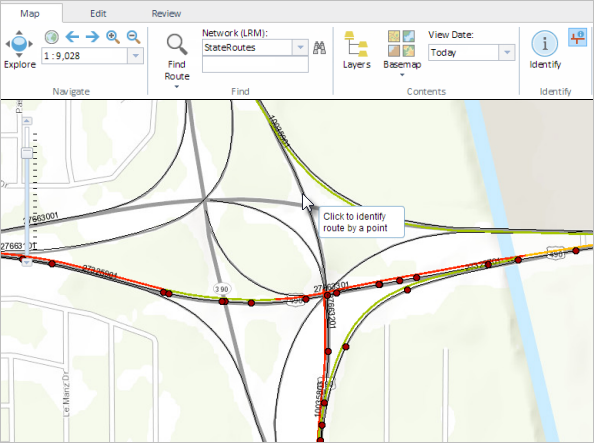
The identified routes are highlighted in yellow and their attributes are shown in the Route Locations window. Information on the measure value at the point location on the route and the minimum and the maximum measure values for the route are displayed.
注:
You can also use the Time list to see all the of the time ranges of the route, event, or intersection at the identified location.
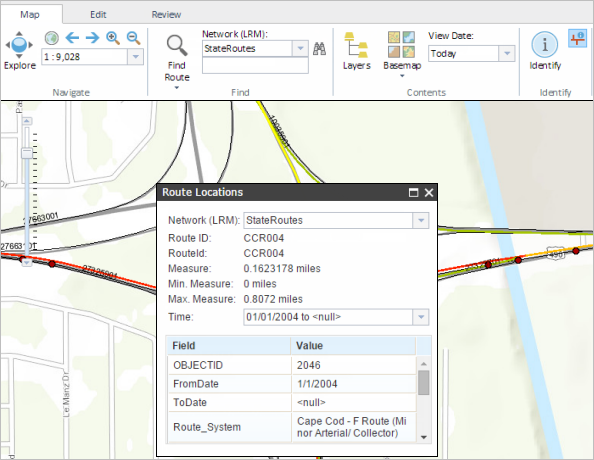
注:
If more than one route exists in the point location clicked on the map, use the page navigation tools provided at the bottom of the Route Locations window to view another identified feature.