底图用于位置参考,并为用户提供叠加或聚合业务图层、执行任务以及可视化地理信息的框架。底图是执行所有后续操作和地图制图的基础,它为地理信息的使用提供了环境和框架。
The Event Editor provides the functionality to add and change basemap layers.
- 打开 Event Editor,根据提示登录 Enterprise 门户或 ArcGIS Online。
- 单击地图选项卡。
- In the Contents group, click the Basemap button
 .
.The basemap selector appears.
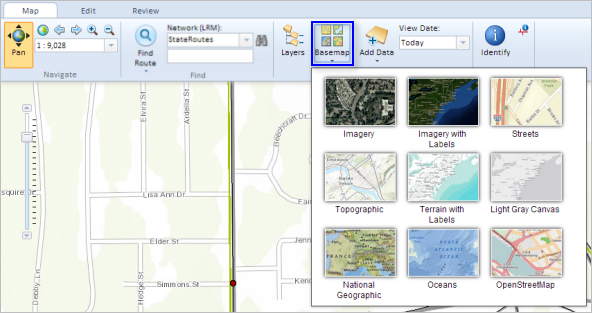
- Select any one of the nine basemap layers to add to your map.