您可以使用 URL 参数在 Web 浏览器中与 WMS 服务进行通信。
WMS 请求和响应
兼容 WMS 服务器所支持的每种操作的在线资源都是一个 HTTP 统一资源定位器 (URL),所以 WMS 服务可被视为一项表述性状态转移 (REST) 服务。与标准 Web 服务不同,使用 WMS 服务不需要 SOAP 客户端,Web 浏览器是其最简单的客户端。通过将 URL 请求发送到服务器并在浏览器中查看 XML 文档或图像形式的相应响应,您可以获取 WMS 服务的服务级别元数据、地图图像或要素属性值。
以下是一些 WMS 服务所支持的每项操作的请求和响应的示例。
GetCapabilities
请求
XML 响应
<WMS_Capabilities version="1.3.0" xsi:schemaLocation="http://www.opengis.net/wms http://schemas.opengis.net/wms/1.3.0/capabilities_1_3_0.xsd http://www.esri.com/wms http://sampleserver1a.arcgisonline.com/ArcGIS/services/Specialty/ESRI_StatesCitiesRivers_USA/MapServer/WMSServer?version=1.3.0&service=WMS&request=GetSchemaExtension">
<Service>
<Name>WMS</Name>
<Title>Specialty/ESRI_StatesCitiesRivers_USA</Title>
<Abstract>WMS</Abstract>
<KeywordList>
<Keyword></Keyword>
</KeywordList>
<OnlineResource xlink:type="simple" xlink:href="http://sampleserver1a.arcgisonline.com/ArcGIS/services/Specialty/ESRI_StatesCitiesRivers_USA/MapServer/WMSServer"/>
<ContactInformation>
<ContactPersonPrimary>
<ContactPerson></ContactPerson>
<ContactOrganization></ContactOrganization>
</ContactPersonPrimary>
<ContactPosition></ContactPosition>
<ContactAddress>
<AddressType></AddressType>
<Address></Address>
<City></City>
<StateOrProvince></StateOrProvince>
<PostCode></PostCode>
<Country></Country>
</ContactAddress>
<ContactVoiceTelephone></ContactVoiceTelephone>
<ContactFacsimileTelephone></ContactFacsimileTelephone>
<ContactElectronicMailAddress></ContactElectronicMailAddress>
</ContactInformation>
<Fees></Fees>
<AccessConstraints></AccessConstraints>
<MaxWidth>2048</MaxWidth>
<MaxHeight>2048</MaxHeight>
</Service>
<Capability>
<Request>
<GetCapabilities>
<Format>application/vnd.ogc.wms_xml</Format>
<Format>text/xml</Format>
<DCPType>
<HTTP>
<Get>
<OnlineResource xlink:type="simple" xlink:href="http://sampleserver1a.arcgisonline.com/ArcGIS/services/Specialty/ESRI_StatesCitiesRivers_USA/MapServer/WMSServer"/>
</Get>
</HTTP>
</DCPType>
</GetCapabilities>
<GetMap>
<Format>image/bmp</Format>
<Format>image/jpeg</Format>
<Format>image/tiff</Format>
<Format>image/png</Format>
<Format>image/png8</Format>
<Format>image/png24</Format>
<Format>image/png32</Format>
<Format>image/gif</Format>
<Format>image/svg+xml</Format>
<DCPType>
<HTTP>
<Get>
<OnlineResource xlink:type="simple" xlink:href="http://sampleserver1a.arcgisonline.com/ArcGIS/services/Specialty/ESRI_StatesCitiesRivers_USA/MapServer/WMSServer"/>
</Get>
</HTTP>
</DCPType>
</GetMap>
<GetFeatureInfo>
<Format>application/vnd.esri.wms_raw_xml</Format>
<Format>application/vnd.esri.wms_featureinfo_xml</Format>
<Format>application/vnd.ogc.wms_xml</Format>
<Format>text/xml</Format>
<Format>text/html</Format>
<Format>text/plain</Format>
<DCPType>
<HTTP>
<Get>
<OnlineResource xlink:type="simple" xlink:href="http://sampleserver1a.arcgisonline.com/ArcGIS/services/Specialty/ESRI_StatesCitiesRivers_USA/MapServer/WMSServer"/>
</Get>
</HTTP>
</DCPType>
</GetFeatureInfo>
<esri_wms:GetStyles>
<Format>application/vnd.ogc.sld+xml</Format>
<DCPType>
<HTTP>
<Get>
<OnlineResource xlink:type="simple" xlink:href="http://sampleserver1a.arcgisonline.com/ArcGIS/services/Specialty/ESRI_StatesCitiesRivers_USA/MapServer/WMSServer"/>
</Get>
</HTTP>
</DCPType>
</esri_wms:GetStyles>
</Request>
<Exception>
<Format>application/vnd.ogc.se_xml</Format>
<Format>application/vnd.ogc.se_inimage</Format>
<Format>application/vnd.ogc.se_blank</Format>
<Format>text/xml</Format>
<Format>XML</Format>
</Exception>
<Layer>
<Title>Layers</Title>
<CRS>CRS:84</CRS>
<CRS>EPSG:4326</CRS>
<EX_GeographicBoundingBox>
<westBoundLongitude>-125.192865</westBoundLongitude>
<eastBoundLongitude>-66.105824</eastBoundLongitude>
<southBoundLatitude>19.416377</southBoundLatitude>
<northBoundLatitude>54.318281</northBoundLatitude>
</EX_GeographicBoundingBox>
<BoundingBox CRS="CRS:84" minx="-125.192865" miny="19.416377" maxx="-66.105824" maxy="54.318281"/>
<BoundingBox CRS="EPSG:4326" minx="19.416377" miny="-125.192865" maxx="54.318281" maxy="-66.105824"/>
<Layer queryable="1">
<Name>0</Name>
<Title>States</Title>
<Abstract>States</Abstract>
<CRS>CRS:84</CRS>
<CRS>EPSG:4326</CRS>
<EX_GeographicBoundingBox>
<westBoundLongitude>-178.217598</westBoundLongitude>
<eastBoundLongitude>-66.969271</eastBoundLongitude>
<southBoundLatitude>18.924782</southBoundLatitude>
<northBoundLatitude>71.406235</northBoundLatitude>
</EX_GeographicBoundingBox>
<BoundingBox CRS="CRS:84" minx="-178.217598" miny="18.924782" maxx="-66.969271" maxy="71.406235"/>
<BoundingBox CRS="EPSG:4326" minx="18.924782" miny="-178.217598" maxx="71.406235" maxy="-66.969271"/>
<Style>
<Name>default</Name>
<Title>0</Title>
<LegendURL width="76" height="16">
<Format>image/png</Format>
<OnlineResource xlink:href="http://sampleserver1a.arcgisonline.com/ArcGIS/services/Specialty/ESRI_StatesCitiesRivers_USA/MapServer/WMSServer?request=GetLegendGraphic%26version=1.3.0%26format=image/png%26layer=0" xlink:type="simple"/>
</LegendURL>
</Style>
</Layer>
<Layer queryable="1">
<Name>1</Name>
<Title>Rivers</Title>
<Abstract>Rivers</Abstract>
<CRS>CRS:84</CRS>
<CRS>EPSG:4326</CRS>
<EX_GeographicBoundingBox>
<westBoundLongitude>-164.765831</westBoundLongitude>
<eastBoundLongitude>-67.790980</eastBoundLongitude>
<southBoundLatitude>25.845557</southBoundLatitude>
<northBoundLatitude>70.409756</northBoundLatitude>
</EX_GeographicBoundingBox>
<BoundingBox CRS="CRS:84" minx="-164.765831" miny="25.845557" maxx="-67.790980" maxy="70.409756"/>
<BoundingBox CRS="EPSG:4326" minx="25.845557" miny="-164.765831" maxx="70.409756" maxy="-67.790980"/>
<Style>
<Name>default</Name>
<Title>1</Title>
<LegendURL width="76" height="16">
<Format>image/png</Format>
<OnlineResource xlink:href="http://sampleserver1a.arcgisonline.com/ArcGIS/services/Specialty/ESRI_StatesCitiesRivers_USA/MapServer/WMSServer?request=GetLegendGraphic%26version=1.3.0%26format=image/png%26layer=1" xlink:type="simple"/>
</LegendURL>
</Style>
</Layer>
<Layer queryable="1">
<Name>2</Name>
<Title>Cities</Title>
<Abstract>Cities</Abstract>
<CRS>CRS:84</CRS>
<CRS>EPSG:4326</CRS>
<EX_GeographicBoundingBox>
<westBoundLongitude>-158.064606</westBoundLongitude>
<eastBoundLongitude>-67.986769</eastBoundLongitude>
<southBoundLatitude>19.696150</southBoundLatitude>
<northBoundLatitude>64.869104</northBoundLatitude>
</EX_GeographicBoundingBox>
<BoundingBox CRS="CRS:84" minx="-158.064606" miny="19.696150" maxx="-67.986769" maxy="64.869104"/>
<BoundingBox CRS="EPSG:4326" minx="19.696150" miny="-158.064606" maxx="64.869104" maxy="-67.986769"/>
<Style>
<Name>default</Name>
<Title>2</Title>
<LegendURL width="72" height="16">
<Format>image/png</Format>
<OnlineResource xlink:href="http://sampleserver1a.arcgisonline.com/ArcGIS/services/Specialty/ESRI_StatesCitiesRivers_USA/MapServer/WMSServer?request=GetLegendGraphic%26version=1.3.0%26format=image/png%26layer=2" xlink:type="simple"/>
</LegendURL>
</Style>
</Layer>
</Layer>
</Capability>
</WMS_Capabilities>
GetMap
请求
响应地图
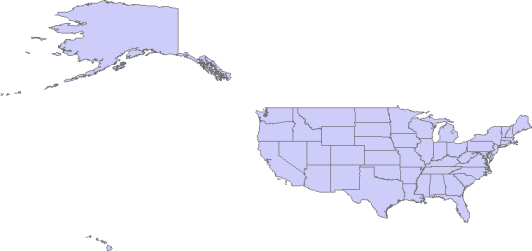
请求
http://gisserver.domain.com:6080/arcgis/services/folder/service/MapServer/WMSServer?REQUEST=GetMap&SERVICE=WMS&VERSION=1.3.0&LAYERS=0&STYLES=&FORMAT=image/png&BGCOLOR=0xFFFFFF&TRANSPARENT=TRUE&CRS=EPSG:4326&BBOX=17.9995833333334,-161.000416666667,23.0004166666666,-153.999583333333&WIDTH=981&HEIGHT=826&DIM_DEPTH=2000
对于包含任何时间感知图层或高程感知图层的 WMS 服务来说,可以添加 TIME 或 ELEVATION 参数。
时间
TIME - 通过指定时间实例或时间范围来支持时间查询。
TIME=1999(时间为 1999 年)
请求
http://gisserver.domain.com:6080/arcgis/services/folder/service/ImageServer/WMSServer?REQUEST=GetMap&SERVICE=WMS&VERSION=1.3.0&LAYERS=0&STYLES=&FORMAT=image/png&BGCOLOR=0xFFFFFF&TRANSPARENT=TRUE&CRS=EPSG:4326&BBOX=17.9995833333334,-161.000416666667,23.0004166666666,-153.999583333333&WIDTH=981&HEIGHT=826&TIME=1999
TIME=1980/2010(时间为 1980 年至 2010 年)
请求
http://gisserver.domain.com:6080/arcgis/services/folder/service/ImageServer/WMSServer?REQUEST=GetMap&SERVICE=WMS&VERSION=1.3.0&LAYERS=0&STYLES=&FORMAT=image/png&BGCOLOR=0xFFFFFF&TRANSPARENT=TRUE&CRS=EPSG:4326&BBOX=17.9995833333334,-161.000416666667,23.0004166666666,-153.999583333333&WIDTH=981&HEIGHT=826&TIME=1980/2010
TIME=1999-12-31T14:30:30/2000-01-01T14:30:30
请求
http://gisserver.domain.com:6080/arcgis/services/folder/service/ImageServer/WMSServer?REQUEST=GetMap&SERVICE=WMS&VERSION=1.3.0&LAYERS=0&STYLES=&FORMAT=image/png&BGCOLOR=0xFFFFFF&TRANSPARENT=TRUE&CRS=EPSG:4326&BBOX=17.9995833333334,-161.000416666667,23.0004166666666,-153.999583333333&WIDTH=981&HEIGHT=826&TIME=1999-12-31T14:30:30/2000-01-01T14:30:30
高程
如果在发布服务之前已在镶嵌数据集或 NetCDF 图层中专门定义了垂直维度字段,还可执行 getMap 请求以使用 ELEVATION(WMS 规范中定义的关键字)。您可为镶嵌数据集指定镶嵌数据集属性默认值垂直属性中的垂直维度字段,或为 NetCDF 图层指定图层属性页面中 NetCDF 选项卡上的垂直维度字段。
http://gisserver.domain.com:6080/arcgis/services/folder/service/ImageServer/WMSServer?REQUEST=GetMap&SERVICE=WMS&VERSION=1.3.0&LAYERS=0&STYLES=&FORMAT=image/png&BGCOLOR=0xFFFFFF&TRANSPARENT=TRUE&CRS=EPSG:4326&BBOX=17.9995833333334,-161.000416666667,23.0004166666666,-153.999583333333&WIDTH=981&HEIGHT=826&TIME=2000-01-01T14:30:30&ELEVATION=-30
GetFeatureInfo
请求
XML 响应
<FeatureInfoResponse>
<FIELDS FID="14" Shape="Null" AREA="77330.258" STATE_NAME="Nebraska" STATE_FIPS="31" SUB_REGION="W N Cen"
STATE_ABBR="NE" POP1990="1578385" POP1999="1671251" POP90_SQMI="20" HOUSEHOLDS="602363" MALES="769439"
FEMALES="808946" WHITE="1480558" BLACK="57404" AMERI_ES="12410" ASIAN_PI="12422" OTHER="15591"
HISPANIC="36969" AGE_UNDER5="119606" AGE_5_17="309406" AGE_18_29="281105" AGE_30_49="441470"
AGE_50_64="203730" AGE_65_UP="223068" NEVERMARRY="295873" MARRIED="719288" SEPARATED="13552"
WIDOWED="96052" DIVORCED="90230" HSEHLD_1_M="63686" HSEHLD_1_F="95985" MARHH_CHD="171428"
MARHH_NO_C="179086" MHH_CHILD="7603" FHH_CHILD="34583" HSE_UNITS="660621" VACANT="58258"
OWNER_OCC="400394" RENTER_OCC="201969" MEDIAN_VAL="50400" MEDIANRENT="282" UNITS_1DET="479124"
UNITS_1ATT="15767" UNITS2="18369" UNITS3_9="46246" UNITS10_49="49402" UNITS50_UP="9656"
MOBILEHOME="37046" NO_FARMS87="60502" AVG_SIZE87="749" CROP_ACR87="23320162" AVG_SALE87="110197"/>
</FeatureInfoResponse>
GetStyles
请求
XML 响应
<sld:StyledLayerDescriptor version="1.0.0" xsi:schemaLocation="http://www.opengis.net/sld http://schemas.opengis.net/sld/1.0.0/StyledLayerDescriptor.xsd">
<!-- layer "0" -->
<sld:NamedLayer>
<sld:Name>0</sld:Name>
<!-- NamedStyle -->
<sld:NamedStyle>
<sld:Name>default</sld:Name>
</sld:NamedStyle>
<!-- UserStyle -->
</sld:NamedLayer>
<!-- layer "1" -->
<sld:NamedLayer>
<sld:Name>1</sld:Name>
<!-- NamedStyle -->
<sld:NamedStyle>
<sld:Name>default</sld:Name>
</sld:NamedStyle>
<!-- UserStyle -->
</sld:NamedLayer>
<!-- layer "2" -->
<sld:NamedLayer>
<sld:Name>2</sld:Name>
<!-- NamedStyle -->
<sld:NamedStyle>
<sld:Name>default</sld:Name>
</sld:NamedStyle>
<!-- UserStyle -->
</sld:NamedLayer>
</sld:StyledLayerDescriptor>
GetLegendGraphic
请求
响应图例图形

注:
许多情况下,Web 浏览器可能并不是首选的 WMS 客户端,但对于 WMS 服务器和客户端之间的通信,Web 浏览器却始终是一个很好的追踪和调试工具。
WMS 请求参数
OGC 网络地图服务规范定义了一份可用于每项 WMS 操作的完整请求参数列表。有关 OGC WMS 执行规范的不同版本,请参见以下链接:
下表列出了可用于执行 WMS 的所有请求参数,这只是规范所定义的参数的一个子集。
WMS GetCapabilities 请求 URL 的参数
| 参数 | 必选/可选 | 默认值 | 描述 |
|---|---|---|---|
VERSION/WMTVER | 可选 | 1.3.0(9.3 及以上) 1.1.1 (9.2) | 请求版本。只在 WMS 1.0.0 中使用 WMTVER;其他情况下使用 VERSION。 |
SERVICE | 必选 | N/A | 服务类型。必须设置为 WMS。该参数在 WMS 1.0.0 中不可用。 |
REQUEST | 必选 | N/A | 请求名称。必须设置为 GetCapabilities。对于 WMS 1.0.0,则必须设置为 capabilities。 |
FORMAT | 可选 | text/xml(9.3 及以上) | 服务元数据的输出格式。仅在 WMS 1.3.0 中可用(例如 application/vnd.ogc.wms_xml、text/plain 或 text/html)。 |
WMS GetMap 请求 URL 的参数
| 参数 | 必选/可选 | 默认值 | 描述 |
|---|---|---|---|
VERSION/WMTVER | 必选 | N/A | 请求版本。只在 WMS 1.0.0 中使用 WMTVER;其他情况下使用 VERSION。 |
REQUEST | 必选 | N/A | 请求名称。必须设置为 GetMap。对于 WMS 1.0.0,则必须设置为 map。 |
LAYERS | 必选 | N/A | 一个或多个地图图层的逗号分隔列表(例如 0,1,2 或 layer1,layer2)。 |
STYLES | 必选 | N/A | 一种或多种样式的逗号分隔列表,每个请求图层一种样式(例如 0,1,2 或 style1,style2)。 |
CRS/SRS | 必选 | N/A | 坐标参考系统。CRS 仅可在 WMS 1.3.0 中使用;其他情况下使用 SRS(例如 EPSG:4326 或 EPSG:4269)。 |
BBOX | 必选 | N/A | 以 CRS/SRS 为单位的(左下和右上)边框角(例如 -180,-90,180,90)。 |
WIDTH | 必选 | N/A | 以像素为单位的地图图片宽度(例如 1024)。 |
HEIGHT | 必选 | N/A | 以像素为单位的地图图片高度(例如 768)。 |
FORMAT | 必选 | N/A | 地图的输出格式(例如 image/png、image/jpeg、image/svg+xml 或 image/bil)。 如果将输出格式指定为 image/bil,则 WMS 客户端还需生成相应的头文件 (.hdr) 才能正确读取图像。 |
TRANSPARENT | 可选 | False | 确定背景是否透明(例如 True 或 False)。 |
BGCOLOR | 可选 | 0xFFFFFF | 十六进制 RGB 地图背景色(例如 0xFFFFFF 或 FFFFFF)。 |
SLD | 可选 | "" | 样式化图层描述符 XML 文件的 URL。 |
SLD_BODY | 可选 | "" | 样式化图层描述符文件的 XML 正文。 |
TIME | 可选 | "" | 请求图层的时间值。 如果图层已启用时间,则 ArcGIS 客户端应用程序将仅支持 TIME 维度。如果图层未启用时间,您需要通过 web 浏览器或自定义客户端使用 DIM_ 参数(已在下面列出)提交 GetMap 请求。 |
ELEVATION | 可选 | "" | 请求图层的高程值。 如果图层是高程感知图层,则 ArcGIS 客户端应用程序将仅支持 ELEVATION 维度。您只能在 NetCDF 和镶嵌数据集中设置高程。 |
EXCEPTIONS | 可选 | text/xml (WMS 1.3.0) application/vnd.ogc.se_xml(WMS 1.1.1 和 WMS 1.1.0) application/vnd.ogc.inimage (WMS 1.0.0) | 报告异常应使用的格式(例如 text/xml 或 text/html)。 |
DIM_<名称> | 可选 | "" | 所请求地图图层的维度值;<名称> 必须替换为维度名称,例如 DEPTH。 DIM_ 在 WMS 1.1.0 和更高版本中受支持。 ArcGIS 客户端应用程序当前不支持维度。要使用维度,您需要使用 Web 浏览器或通过 ArcObjects 或其他语言创建自定义 OGC 客户端应用程序。 |
WMS GetFeatureInfo 请求 URL 的参数
| 参数 | 必选/可选 | 默认值 | 描述 |
|---|---|---|---|
VERSION/WMTVER | 必选 | N/A | 请求版本。只在 WMS 1.0.0 中使用 WMTVER;其他情况下使用 VERSION。 |
REQUEST | 必选 | N/A | 请求名称。必须设置为 GetFeatureInfo。对于 WMS 1.0.0,则必须设置为 feature_info。 |
地图请求部分 | 必选 | N/A | 生成地图所需信息的 GetMap 请求参数的部分副本。 |
QUERY_LAYERS | 必选 | N/A | 一个或多个待查询地图图层的逗号分隔列表(例如 0,1,2 或 layer1,layer2)。 |
INFO_FORMAT | 必选 (WMS 1.3.0) 可选(WMS 1.1.1、1.1.0 和 1.0.0) | 无效 (WMS 1.3.0) text/xml(WMS 1.1.1、1.1.0 和 1.0.0) | 要素信息的返回格式(例如 text/xml 或 text/html)。 |
I/X | 必选 | N/A | 要素在地图坐标系中以像素为单位的 X 坐标(例如 100)。对于 WMS 1.3.0,使用 I;其他情况下使用 X。 |
J/Y | 必选 | N/A | 要素在地图坐标系中以像素为单位的 Y 坐标(例如 100)。对于 WMS 1.3.0,使用 J;其他情况下使用 Y。 |
TIME | 可选 | "" | 请求图层的时间值。 如果图层已启用时间,则 ArcGIS 客户端应用程序将仅支持 TIME 维度。如果图层未启用时间,您需要通过 web 浏览器或自定义客户端使用 DIM_ 参数(已在下面列出)提交 GetMap 请求。 |
ELEVATION | 可选 | "" | 请求图层的高程值。 如果图层是高程感知图层,则 ArcGIS 客户端应用程序将仅支持 ELEVATION 维度。您只能在 NetCDF 和镶嵌数据集中设置高程。 |
EXCEPTIONS | 可选 | text/xml (WMS 1.3.0) application/vnd.ogc.se_xml(WMS 1.1.1 和 WMS 1.1.0) application/vnd.ogc.inimage (WMS 1.0.0) | 报告异常应使用的格式(例如 text/xml 或 text/html)。 |
DIM_<名称> | 可选 | "" | 所请求地图图层的维度值;<名称> 必须替换为维度名称,例如 DEPTH。 DIM_ 在 WMS 1.1.0 和更高版本中受支持。 ArcGIS 客户端应用程序当前不支持维度。要使用维度,您需要使用 Web 浏览器或通过 ArcObjects 或其他语言创建自定义 OGC 客户端应用程序。 |
WMS GetStyles 请求的参数
| 参数 | 必选/可选 | 默认值 | 描述 |
|---|---|---|---|
VERSION | 必选 | 1.3.0(9.3 及以上) 1.1.1 (9.2) | OGC 接口要求的版本。 |
REQUEST | 必选 | N/A | 请求名称。必须设置为 GetStyles。 |
LAYERS | 必选 | N/A | 要检索样式描述的指定图层的逗号分隔列表。 |
SLDVER | 可选 | 1.0.0 (10.0) | 为 SLD 文档请求的 SLD 版本。仅支持 1.0.0 版本。 |
WMS GetLegendGraphic 请求的参数
| 参数 | 必选/可选 | 默认值 | 描述 |
|---|---|---|---|
VERSION | 必选 | 1.3.0(9.3 及以上) 1.1.1 (9.2) | OGC 接口要求的版本。 |
REQUEST | 必选 | N/A | 请求名称。必须设置为 GetLegendGraphic。 |
LAYER | 必选 | N/A | 要生成图例图形的图层。 |
STYLE | 可选 | default | 要生成图例图形的图层的样式。如果不存在,将选择默认样式。该样式可以是任何可用于图层的有效样式,包括非 SLD 内部定义样式。 |
RULE | 可选 | "" | 要用于生成图例图形的样式规则(如果适用)。样式具有多条规则但未选择任何特定规则时,地图服务负责生成表示所有样式规则的图形。 |
SLD | 可选 | "" | 指定 SLD 文档的引用。其工作原理与 WMS GetMap 操作的 SLD= 参数相同。 |
SLD_BODY | 可选 | "" | 允许 HTTP GET 请求直接包括 SLD 文档。其工作原理与 WMS GetMap 操作的 SLD_BODY 参数相同。 |
FORMAT | 可选 | image/png (png24) | 用于返回图例的 MIME 文件格式类型。所允许的值与 WMS GetMap 请求的 FORMAT= 参数相同。 |
WIDTH | 可选 | 取决于具体的图例图像 | 对返回的图形提供以像素为单位的宽度提示。 |
HEIGHT | 可选 | 取决于具体的图例图像 | 对返回的图形提供以像素为单位的高度提示。 |
EXCEPTIONS | 可选 | text/xml (WMS 1.3.0) application/vnd.ogc.se_xml(WMS 1.1.1 和 WMS 1.1.0) application/vnd.ogc.inimage (WMS 1.0.0) | 用于返回异常的 MIME 格式类型。所允许的值与 WMS GetMap 请求的 EXCEPTIONS= 参数相同。 |