Add the Geoportal Search to a List of Search Providers
Often users want to search Geoportals without launching the Geoportal webpage. Because the Geoportal, through its REST API, can leverage OpenSearch communication, it is easy search a Geoportal directly from the navigation tab on a browser. To do this, a user must include the geoportal as a search provider. After including it, it is possible to retrieve search results in the GEORSS format simply by typing a search term into the searchbox, as shown below. 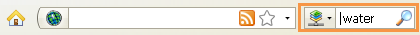
- Launch the desired Geoportal homepage in a web browser that supports OpenSearch, such as Mozilla Firefox 3 or Internet Explorer 7 or 8.
- Click on the icon to the left of the search box. A dropdown list will appear.
- At the bottom of the list, you will see an option that allows you to add the Geoportal search provider (the name of the search provider will be determined by the Geoportal's hosting organization). Select this.
- Now, the Geoportal will be listed as your search provider in the search provider box. Anytime you open the browser, you can choose the Geoportal from the list (it won't have to be added again) and search directly.
Note:
If you use multiple browser applications, you will need to add the Geoportal search provider to each, following the instructions above. If you want to register the Geoportal's OpenSearch with another open search client, the Geoportal OpenSearch description is located at http://[host]:[port]/geoportal/openSearchDescription.