About widget creates content that displays in the widget.
Configuring the About widget
The About widget can be set to open automatically when apps start. To do so, click the dot on the widget to change it to dark green.
- Hover the mouse over the About widget and click the small edit icon
 .
. - The configuration window contains a basic web text editor allowing you to add text, images, and hyperlinks.
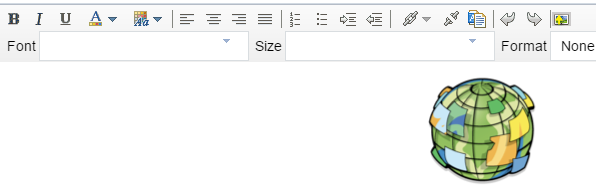
- You can write and style text, and add text by clicking the Paste From Word icon
 . The content that pastes from Word keeps the same Word format.
. The content that pastes from Word keeps the same Word format. - Click the Add image
 icon to add an image by browsing. The size of the image should not be over 1024KB; otherwise, you get a warning message. To remove the image, select and delete it.
icon to add an image by browsing. The size of the image should not be over 1024KB; otherwise, you get a warning message. To remove the image, select and delete it.In Chrome, the image is selected when it is covered by the color blue. In IE and Firefox, the image is selected when you click it.
- You can write and style text, and add text by clicking the Paste From Word icon
- Click OK to save the configuration and close the window.
Using the About widget
- Click the About widget icon to display the contents about the app.
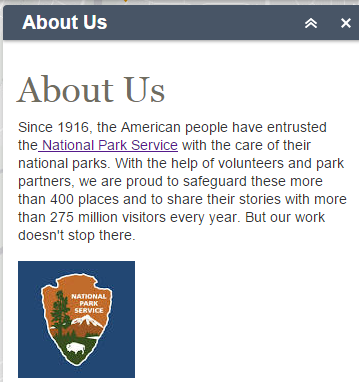
- Close the widget or click the double arrow to hide the content.