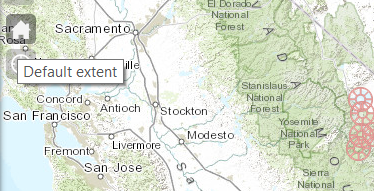The Home Button widget zooms the map to the initial map extent.
Configuring the Home Button widget
- Hover the mouse over the Home Button widget and click the small eye icon to show or hide this widget in your application
 .
.
By default, the widgets included with a theme are visible.
- Hover the mouse over the Home Button widget and click the small edit icon
 .
.This opens the configuration window for this widget.
- Optionally, change the text if you want to replace the default name for this widget.
- Click OK to close this window.
Using the Home Button widget
When the application starts, the Home Button widget is automatically enabled. Clicking it resets the map extent to the map initial extent.