Creating the map document
Before publishing a linear referencing service, you must use ArcMap or ArcGIS Pro to create a map document that contains at least one LRS Network or an event layer.
You should follow the steps in Make your data accessible to ArcGIS Server.
Publishing a linear referencing-capable map service
After you create and save your map document with symbology using ArcMap or ArcGIS Pro, you can create the map service with linear referencing capability by following the steps in How to publish a service from ArcMap.
When publishing the resource, keep the following in mind:
- When specifying capabilities, make sure the Linear Referencing check box is checked.
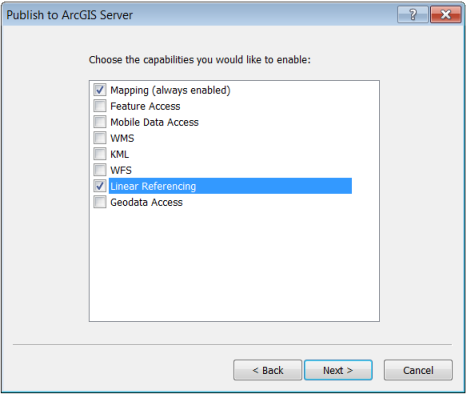
Using the service
A map service with linear referencing capability can be used to build web-based and connected mobile linear referencing applications. In addition, Event Editor consumes your data from this type of map service. For more details, follow the steps in Authoring a web map for Event Editor in the Event Editor web application guide.