A road log is a report that traverses a route and provides measure locations for events and intersections encountered along the route as the measures increase. These reports can be used by field crews to locate roadway assets by measure for construction, maintenance, and inspection purposes. The records of this report include locations of the events and intersections on the road such as (but not limited to) the following:
- State boundary intersections
- County boundary intersections
- Road Junctions
- Railroad Crossings
- Bridge Locations
- Crash Locations
- Start and end locations of linear events such as speed limit, AADT, IRI, number of lanes, and surface type
A sample road log is shown below. The road log is produced for Route ID SR 9 WB. The measures on the route increase from left to right. The information for the report comes from these events: Speed Limit, Road Signs, Road Intersections, and Bridges. The road log places the records as if a person is moving on the route from left to right and is noting the information on the classification and measure values of the chosen events as encountered along the route.
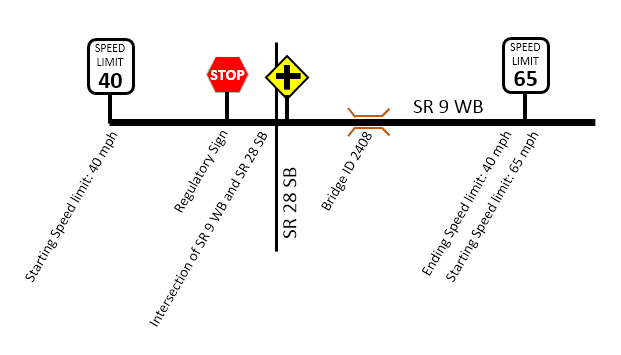
Road Log
| Route ID | Measure | Feature |
|---|---|---|
SR9WB | 0.000 | Starting Speed Limit: 40 mph |
SR9WB | 1.203 | Regulatory Sign |
SR9WB | 1.668 | Intersection of SR 9 WB and SR 28 SB |
SR9WB | 2.500 | Bridge ID 2408 |
SR9WB | 3.902 | Ending Speed Limit: 40 mph |
SR9WB | 3.902 | Starting Speed Limit: 65 mph |
With the Roadway Reporter, you can configure road log reports, format the report, save the report configuration, edit the report configuration, and run the report to produce either a CSV or PDF output. The reports are generated for a snapshot in time.
To create such a report, you first select the routes either spatially or by creating attribute filters or by a combination of both. You can then choose the internal or external point and line event layers and intersection layers to populate the Measure and Feature columns of the report. For more information on internal and external events, see Event types.
Note:
The intersection layers should have a field with measure values to be the part of the road log reports. For more information on adding a measure field to the intersection layer, see Creating an LRS intersection class.