Geodatabases store spatial and nonspatial data. Geodatabases on Amazon Web Services (AWS) instances are intended to be used to store data you are serving from your ArcGIS Server AWS instance. You can use file, workgroup, or enterprise geodatabases.
Note:
Geodatabases in AWS instances are not intended to be accessed directly from on-premises ArcGIS clients.
Options are available in the ArcGIS Server Cloud Builder on Amazon Web Services to include enterprise or workgroup geodatabases with your site. You can either load data directly to these geodatabases (see Strategies for data transfer to Amazon Web Services and Strategies for loading data into a geodatabase on Amazon Web Services for suggestions on how to get your data to your geodatabases in the cloud), or data stores can be set up so data can be copied at time of publication or synchronized to these geodatabases from your on-premises ArcGIS for Desktop installation.
To understand the data store options available when publishing data, see the following ArcGIS for Server topics:
- Sections "If the publisher's machine and the server are working with different databases" and "If the publisher's machine and the server are working out of different folders" in About registering your data with the server
- Copying data to the server automatically when publishing
The following sections describe each type of geodatabase used with ArcGIS Server on Amazon Web Services.
Enterprise geodatabases
When you launch your site using the ArcGIS Server Cloud Builder on Amazon Web Services application and an ArcGIS for Server Enterprise license, two geodatabases are created automatically: egdb and geodata.
The egdb geodatabase is registered as an ArcGIS Server managed database. When you publish feature or WFS-T services to a site that has a registered managed database, the data can be copied from the geodatabase that contains the map source data (publisher geodatabase) to the registered database (server geodatabase). This data is dependent on the service; when you delete the feature or WFS-T service, the data is deleted from the egdb geodatabase.
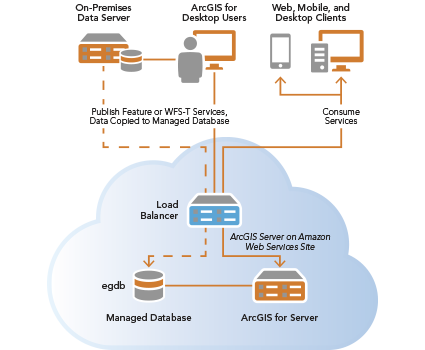
The geodata geodatabase is intended for use as a replicated geodatabase. You can register the geodata geodatabase with ArcGIS Server. When you do so, designate the geodata geodatabase as a server database connection that is not the same as your publisher database connection (your on-premises enterprise geodatabase) and create a geodata service. You can replicate data from your on-premises enterprise geodatabase to the geodata geodatabase through the geodata service.
When you publish a feature or WFS-T service that includes the replicated data, edits made to the data through the feature service can be synchronized with the geodata service, updating the data in your on-premises enterprise geodatabase. Similarly, you can continue to edit your on-premises data and use the geodata service to synchronize those changes to the data in the geodata geodatabase.
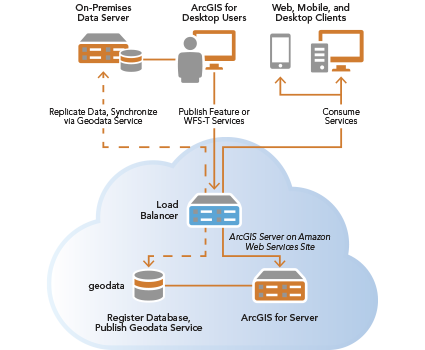
See About registering your data with the server in the ArcGIS help for information on registering databases with ArcGIS Server.
If you have an ArcGIS for Server Enterprise license, you can use any of these Amazon Machine Images (AMIs):
- ArcGIS for Server (Ubuntu Linux)
- ArcGIS for Server (Windows)
- Your own template that was created from the ArcGIS for Server Ubuntu Linux or Windows AMIs
You can choose to include a DBMS that contains the egdb and geodata geodatabases on the same instance as ArcGIS for Server. Alternatively, if you use PostgreSQL or SQL Server Standard, you can have the DBMS and geodatabases created on a separate instance that is part of the ArcGIS Server on Amazon Web Services site.
The following diagram shows an ArcGIS Server on Amazon Web Services site with ArcGIS for Server and the DBMS on the same instance, and two additional ArcGIS for Server AWS instances that come online when CPU usage exceeds a specified threshold and go offline when CPU usage drops below a specified threshold:

If you anticipate that your services will require a lot of processing in the DBMS—for example, if you publish many geoprocessing services that use data in the geodatabases or you have editable feature services—you will likely want to create the DBMS on a separate instance.
Note:
If you use Amazon Relational Database Service for SQL Server or PostgreSQL, the geodatabases are always created on a separate AWS instance.
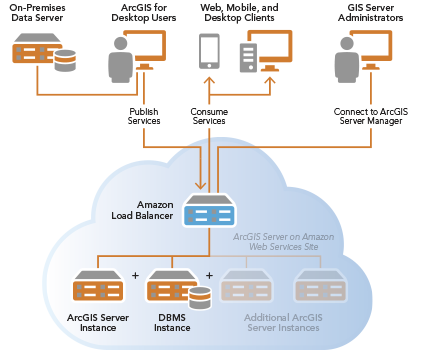
See Geodatabases in PostgreSQL included with ArcGIS Server for Amazon Web Services and Geodatabases in SQL Server included with ArcGIS Server for Amazon Web Services for more information on using an enterprise geodatabase with your ArcGIS Server on Amazon Web Services site.
Workgroup geodatabases
If you have an ArcGIS for Server Workgroup license, you can use the ArcGIS Server Cloud Builder on Amazon Web Services application to launch an instance of the ArcGIS for Server for Windows AMI or a template created from this AMI and include an instance of SQL Server Express on the ArcGIS for Server instance.
The SQL Server Express instance (database server) comes with two geodatabases already created: egdb and geodata. As with the enterprise instance, the egdb geodatabase is registered as a database connection that is different from the publisher database connection. When you publish feature or WFS-T services to a site that has a geodatabase registered in this way, the data is copied from your source to the registered geodatabase in the cloud. The geodata geodatabase is intended for use as a replicated geodatabase. You can register the geodata geodatabase as a database connection that is different from the publisher database connection and create a geodata service from it. Through the geodata service, you can synchronize data from your on-premises enterprise or workgroup geodatabase to the geodata geodatabase.
Workgroup geodatabases only support Windows authentication. Two operating system users are automatically added to the SQL Server Express instance as server administrators: Administrator and ArcGIS. Both logins are dbo in the egdb and geodata geodatabases.
See Workgroup geodatabases included with ArcGIS Server for Amazon Web Services for more information on using workgroup geodatabases with an ArcGIS Server on Amazon Web Services instance.
File geodatabases
See File geodatabases used with ArcGIS Server for Amazon Web Services.