Nota:
The ability to reconcile and post in Event Editor is based on your deployment's configuration.
When editing data from an enterprise geodatabase, you may want to reconcile or post edits from one version to another. These tasks can be accomplished in Event Editor using the following steps.
Nota:
There should be preexisting versions of your database available for use.
Learn more about creating and changing enterprise geodatabase versions in Event Editor
- Open Event Editor and, if prompted, sign in to Portal for ArcGIS or ArcGIS Online.
- Click the Edit tab.
- In the Versioning group, click the Reconcile & Post button
 .
.The Reconcile and Post dialog box appears.
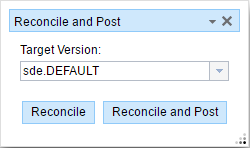
- Click the Target Version drop-down arrow to choose the database version that is the parent.
- If you want to only reconcile the data from your target version, click Reconcile.
Nota:
If you want to both reconcile and post your data to your target version, click Reconcile and Post.
A confirmation message appears at bottom right once data is reconciled or reconciled and posted successfully.