ArcGIS Enterprise Builder 完成软件安装后,随即将打开浏览器并显示 ArcGIS Enterprise 配置向导。您可以使用配置向导来部署 ArcGIS Enterprise,或关闭浏览器并使用 configurebasedeployment 命令行实用程序完成您的基础部署。
如果您尚未使用 ArcGIS Enterprise Builder 安装软件,请参阅使用 ArcGIS Enterprise Builder 进行安装中的详细步骤,然后继续执行操作。
使用配置向导
使用 ArcGIS Enterprise Builder 安装软件后,通过配置向导执行以下步骤来完成基础部署:
- 如果尚未打开,请浏览至配置向导的 URL (http://mymachine.mydomain.com:6080/arcgis/enterprise)。您也可以在计算机中搜索 ArcGIS Enterprise 配置向导,然后使用快捷方式将其启动。
- 登录页面将说明向导需要使用安全连接。单击下一步后,您将重定向到安全端口 6443。您的浏览器将显示安全警告;首次访问安全向导时将显示此警告。继续跳过警告(这因浏览器而异)。
- 在配置向导的初始面板中,单击下一步。
- 在初始管理员帐户面板中,为初始管理员帐户指定凭据。该帐户将用于首次登录 ArcGIS Enterprise 部署和初始化管理任务(例如,创建其他帐户)。此帐户适用于服务器和门户组件。单击下一步。
- 在其他帐户信息面板中,输入其他初始管理员帐户信息,然后单击下一步。
- 在根内容目录面板中,指定内容目录的位置,以便存储日志和配置文件。默认位置是 /home/linux/arcgis。
注:
您将在您指定的根内容目录外部创建其他系统目录。
- 在 Web Adaptor URL 面板中,输入将通过部署的门户和服务器组件配置的 Web Adaptor 的 URL (https://webadaptorhost.domain.com/webadaptorname)。这些 Web Adaptor 必须已经安装并位于运行 ArcGIS Enterprise Builder 的同一计算机上。
- 在配置摘要面板中,验证初始管理员帐户、内容目录位置和 Web Adaptor URL。 单击完成。
配置开始后,您将看见配置步骤集旁显示一个进度指示器,完成时将显示一个绿色复选标记。
注:
在配置向导的步骤 3(即创建 GIS Server 站点)的过程中,如果您收到指示 ArcGIS Server 站点创建失败的错误消息,请参考 /home/linux/arcgis/server/usr 文件夹中的日志以获取详细信息。
在组件完全配置后,将显示一个 ArcGIS Enterprise 配置状态面板,指示所有组件均已成功配置。
使用命令行实用程序
使用 ArcGIS Enterprise Builder 安装软件后,可以使用命令行实用程序完成基础部署的配置。要运行命令行实用程序,您必须选择以管理员身份来运行。
如果使用实用程序配置您的 ArcGIS Enterprise 门户站点,可以选择以两种不同的方式来指定参数和值:
- 直接在命令行中指定参数:<location of utility>\configurebasedeployment -fn <first name> -ln <last name> -u <user name> -p <password> -e <email> -qi <question> -qa <answer> -ws <server web adaptor> -wp <portal web adaptor> -d <directory>
- 从属性文件指定参数:<location of utility>\configurebasedeployment -f <properties file>
以下介绍了命令行实用程序中使用的参数:
- -fn - 您的名字。
- -ln - 您的姓氏。
- -u - 具有 ArcGIS Enterprise 门户管理权限的帐户的用户名。通常,您将使用主站点管理员帐户来创建站点。
- -p - 您为用户名参数指定的帐户的密码。通常,您将使用主站点管理员帐户来创建门户。
- -e - 具有 ArcGIS Enterprise 门户管理权限的帐户的电子邮件。
- -qi - 用于指定您要使用的问题的索引号。此问题可用于找回忘记的密码。每个问题与一个索引号配对。例如,下表指定了索引号,后跟其相应的问题:
- 1 - 您出生于哪个城市?
- 2 - 您高中学校的吉祥物是什么?
- 3 - 您母亲的婚前姓氏是什么?
- 4 - 您的第一辆车的品牌是什么?
- 5 - 您就读于哪所高中?
- 6 - 您最好的朋友的姓氏是什么?
- 7 - 您最年幼的兄弟姐妹的中间名是什么?
- 8 - 您从小长大的街道叫什么?
- 9 - 您最喜欢的虚拟角色叫什么?
- 10 - 您最喜欢的宠物叫什么?
- 11 - 您最喜欢哪家饭店?
- 12 - 您最喜欢的书的书名是什么?
- 13 - 您梦想的工作是什么?
- 14 - 您第一次约会的地点在哪里?
- -qa - 这是您针对参数 qi 选择的密码提示问题的答案。
- -ws - 用于配置服务器的 Web Adaptor URL。
- 示例:https://webadaptorhost.domain.com/<webadaptorname>
- -wp - 用于配置门户的 Web Adaptor URL。
- 示例:https://webadaptorhost.domain.com/<webadaptorname>
- -d - 用于存储数据和配置文件的内容目录的绝对路径和名称。
- -f - configurebasedeployment 实用程序的属性文件。
注:
默认情况下,configurebasedeployment.properties文件位于 /home/linux/arcgis/server/tools/configurebasedeployment
- -h - 显示此工具帮助消息并退出。
使用参数的示例
- 打开命令提示符。
- 在命令提示符中,将工作目录更改为 configurebasedeployment 实用程序的位置。
例如:<ArcGIS Server installation directory>\tools\configurebasedeployment。
- 直接在命令提示符内输入 configurebasedeployment 命令、参数及其值。
configurebasedeployment -fn jane -ln smith -u jsmith -p mIpassword -e jsmith@myemail.com -qi 1 -qa Redlands -ws https://jsmith.myemail.com/server -wp https://jsmith.myemail.com/portal -d home/linux/arcgis/usr使用文件的示例
运行 configurebasedeployment 实用程序时,可以更改 configurebasedeployment.properties 文件的内容并指定文件,而非在命令提示符处输入参数和值。
- 导航至 configurebasedeployment.properties 文件的位置。默认情况下,configurebasedeployment.properties 文件安装于 /home/linux/arcgis/server/tools/configurebasedeployment。
- 在文本编辑器中打开 configurebasedeployment.properties 文件并为每个参数提供值:
WEBGIS_ADMIN_FIRSTNAME = WEBGIS_ADMIN_LASTNAME = WEBGIS_ADMIN_USERNAME = WEBGIS_ADMIN_PASSWORD = WEBGIS_ADMIN_PASSWORD_ENCRYPTED = false WEBGIS_ADMIN_EMAIL = # This is the index of the secret question to retrieve a forgotten password. # The list of questions with their respective index numbers is as follows: # 1, What city were you born in ? # 2, What was your high school mascot? # 3, What is your mother's maiden name? # 4, What was the make of your first car? # 5, What high school did you go to? # 6, What is the last name of your best friend? # 7, What is the middle name of your youngest sibling? # 8, What is the name of the street on which you grew up? # 9, What is the name of your favorite fictional character? # 10, What is the name of your favorite pet? # 11, What is the name of your favorite restaurant? # 12, What is the title of your favorite book? # 13, What is your dream job? # 14, Where did you go on your first date? WEBGIS_ADMIN_SECURITY_QUESTION_INDEX = WEBGIS_ADMIN_SECURITY_QUESTION_ANSWER = WEBGIS_CONTENT_DIRECTORY = # Specify the Portal Web Adaptor URL on Linux only. # Example: https://webadaptorhost.domain.com/<webadaptorname> WEBGIS_PORTAL_WEBADAPTOR_URL = # Specify the Server Web Adaptor URL on Linux only. # Example: https://webadaptorhost.domain.com/<webadaptorname> WEBGIS_SERVER_WEBADAPTOR_URL = - 保存 configurebasedeployment.properties 文件。
- 打开命令提示符。
- 在命令提示符中,将工作目录更改为 configurebasedeployment 实用程序的位置。
例如:/home/linux/arcgis/server/tools/configurebasedeployment。
- 输入 configurebasedeployment 命令并指定 configurebasedeployment.properties 文件。
configurebasedeployment -f configurebasedeployment.properties
注:
一些参数需要多个单词答案,例如 -fn、-ln 或 -qa。在这种情况下,需要将参数包含在引号中。
对于密码值,请避免使用任何特殊字符,例如“&”、“\”等,这些字符对命令提示符具有特殊含义。
对组件进行完全配置后,您将看到一条消息,提示 ArcGIS Enterprise Builder 站点已成功创建。
组件已配置
完成 ArcGIS Enterprise 配置向导后,您将拥有以下各项:
GIS 服务器站点已与门户联合,并且 GIS 服务器已设置为门户的托管服务器。
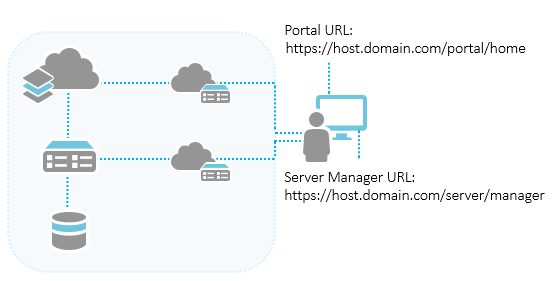
可使用配置摘要中提供的链接,开始自定义门户、添加成员和内容以及配置安全性。此外,使用 Server Manager 可管理已发布的服务。构建器完成后,要访问 ArcGIS Server Manager,请使用完整 URL,其格式为 https://gisserver.domain.com:6443/arcgis/manager/。
提示:
Esri 建议使用 serverScan.py 和 portalScan.py 脚本来检查新的 ArcGIS Server 和 ArcGIS Enterprise 门户的安全性最佳做法。