An input connector is the component of a GeoEvent Service responsible for receiving and interpreting events from a data stream. The input connector retrieves attribute values from each event and constructs a GeoEvent, which can be routed through optional filters and processors to an output connector. Each input connector is configured to receive a data stream from a single specific data source. Every GeoEvent Service must include at least one input connector, but a GeoEvent Service may include more than one input connector.
Input connectors are created from connectors listed on the Site > GeoEvent > Connectors page in GeoEvent Manager. By clicking the Add Input button on the Services > Inputs page, a list of connectors available for receiving streaming data is displayed.
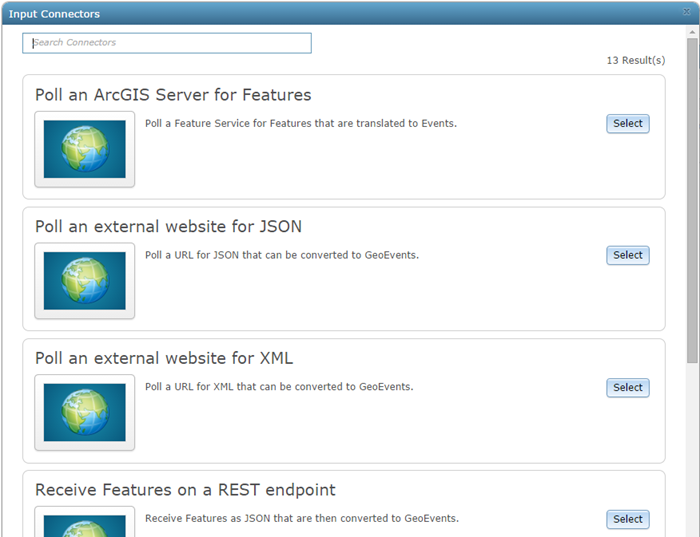
Step-by-step instructions for creating new input connectors can be found in the Introduction to GeoEvent Server tutorial. Access the tutorial from GeoEvent Server tutorials.