If your dashboard will be used in low light, consider switching its theme from light to dark, which
causes the dashboard to be more readable and result in less eye
strain in dark environments. To do so, click Options  in the upper right corner of the screen and
under Theme, click Dark.
in the upper right corner of the screen and
under Theme, click Dark. 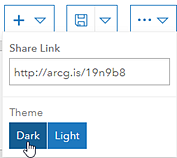
If you have a map element in your dashboard, consider also making the basemap dark to match the theme. Note that if you change the basemap in the dashboard, your changes will not be saved. To permanently change the basemap, you must change it in the web map item in your organization. See Choose basemap for details.