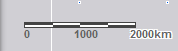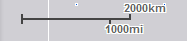The Scalebar widget displays a scale bar on the map. The widget respects various coordinate systems and displays units in English or metric values. When working with Web Mercator or geographic coordinate systems, the scale bar takes into account projection distortion and dynamically adjusts.
Configure the Scalebar widget
- Hover over the Scalebar widget and click the show or hide button
 to show or hide this widget in your app.
to show or hide this widget in your app.
- Hover over the widget and click the Configure this widget button
 to open the configuration properties dialog box.
to open the configuration properties dialog box. - Choose one of the following units:
- english
- metric
- dual
- Choose one of the following styles:
- line
- ruler
- Click OK to save the configuration and close the window.
Note:
The dual unit is only supported by the line style.
Use the Scalebar widget
When the app starts, the Scalebar widget is automatically enabled and displayed at the lower-left corner of the app. It is updated dynamically when the map's scale changes.