ArcGIS Enterprise
Deliver industry-leading mapping and analytics to your infrastructure and the cloud.
- Released Version: 12.0 (Nov 2025)
- What's new
- ArcGIS Enterprise on Kubernetes
- Upgrade
- System requirements
- FAQ
- Functionality Matrix (PDF)
- Latest long-term support release: 11.5 (May 2025)
- What's new
- Upgrade
- System requirements
- FAQ
Get Started

Easy installation
Use the ArcGIS Enterprise Builder for a base ArcGIS Enterprise deployment.
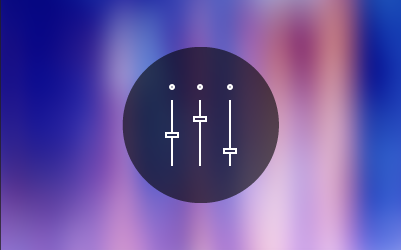
Customize your portal
Design your home page, manage licenses for ArcGIS apps, and add users and groups.

Analyze and automate
Use powerful data science tools, automate workflows, and visualize spatial data in ArcGIS Notebooks.
What can you do with ArcGIS Enterprise?
Make maps and apps
Use industry—leading software to create professional, device-friendly maps and apps.
Manage data
Support the data needs for your entire organization.
Share and collaborate
Make your data, maps, apps, and tools accessible to any device, anywhere, at any time.
Perform analysis
Distribute powerful server—based analytics and transform data to intelligence.
Secure and monitor your system
Provide secure access to your Web GIS and protect your deployment from cyber threats.
Architect your deployment
Plan your deployment and create a reliable and resilient system.
Automate your setup
Streamline and standardize your deployment setup and system upgrades.
Deploy in the cloud
Use the cloud to host your deployment, store data, and run analysis.
Dive in

Architect your deployment
Set yourself up for success in planning and deploying ArcGIS Enterprise, whether you're starting from scratch or upgrading an existing server or Web GIS deployment.

Install and configure ArcGIS Enterprise
Find out how you can streamline the process to get started with ArcGIS Enterprise and lower the barrier for entry for your organizations.

ArcGIS Enterprise security
Use demographic analysis, smart mapping, and share a web app from your portal.
Take an in-depth lesson
Search Learn ArcGIS to find and complete exercises that solve real-world problems with ArcGIS.
Find training courses
Learn more about ArcGIS through instructor-led courses, web courses, and seminars.
Discover Esri MOOCs
Find Massive Open Online Courses (MOOCs) for applying ArcGIS.
Get technical support
Contact Esri Support by chat, email, or telephone.

