ArcGIS Enterprise includes several software components that are designed to work together. A foundational setup of ArcGIS Enterprise consists of a number of these components configured in a certain way; this is called a base ArcGIS Enterprise deployment. The base deployment consists of the following:
- ArcGIS Server—This ArcGIS Server must be licensed as ArcGIS GIS Server Standard or ArcGIS GIS Server Advanced and configured as the hosting server for your portal.
- Portal for ArcGIS.
- ArcGIS Data Store—Upon setup, this should be configured as a relational and tile cache data store.
- ArcGIS Web Adaptor—One Web Adaptor installation for traffic to your portal and one for traffic to your ArcGIS GIS Server.
There are several ways to configure the base deployment. See the sections below for details. For details about the required machine specifications for the ArcGIS Enterprise components, see the system requirements.
Single-machine deployment
The first way to configure the base ArcGIS Enterprise deployment is the minimal all-in-one configuration, where all of the components are installed on a single machine or virtual machine.
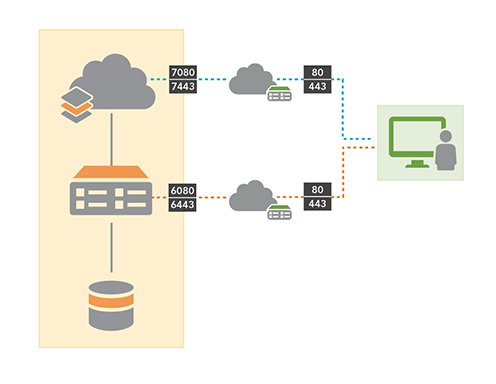
See Tutorial: Set up a base ArcGIS Enterprise deployment for instructions on how to set up this configuration.
Multitiered deployment
You can also configure the base ArcGIS Enterprise deployment in a multitiered environment, where each component is installed on a separate physical or virtual machine.
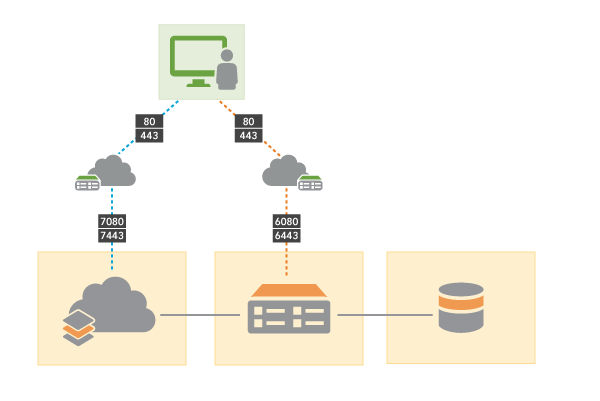
Highly available deployment
There are also highly available configurations where each component is configured with redundancy to minimize downtime in scenarios where one or more machines become unavailable. High-availability deployments mirror the two configurations outlined above.
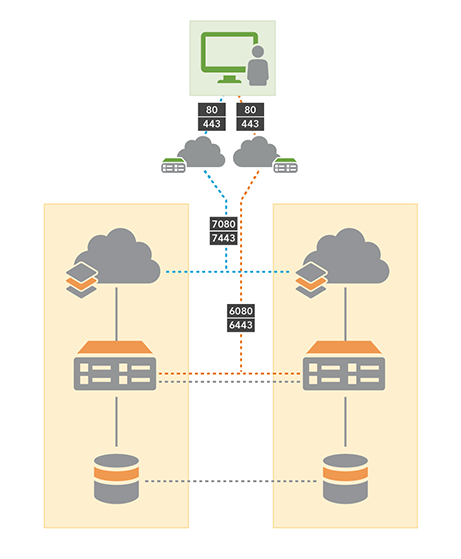
For configuration details, see Configure a highly available system.
Scaling the base ArcGIS Enterprise deployment
The hosting server site in your ArcGIS Enterprise deployment may need to be scaled out with additional server resources as your user base and their use of analytical features increases. In particular, the use of spatial analysis tools and Insights for ArcGIS are significant consumers of memory and CPU resources on the hosting server site. To provide additional capacity for the hosting server site, add additional ArcGIS Server machines to the hosting server site.