License:
The use of this resource requires an ArcGIS GIS Server Advanced license and an ArcGIS Production Mapping or ArcGIS Defense Mapping server extension license.
The Topographic Production Service is a server object extension (SOE) to a map service. It allows topographic production capabilities to be performed on the map service such as producing topographic maps based on industry standard map product specifications.
Learn more about the REST SOEs
The Topographic Production Service provides information about the service, its child resources, and its operations.
Learn more about the ArcGIS Server Services Directory
Publish the service
You can publish the Topographic Production Service with the Production Mapping or Defense Mapping extension in ArcGIS Pro.
Configuration in ArcGIS Server
You can configure the operations that the service can perform and other properties in ArcGIS Server Manager after the service is published. These settings appear when you check the Topographic Production check box or click on Topographic Production.
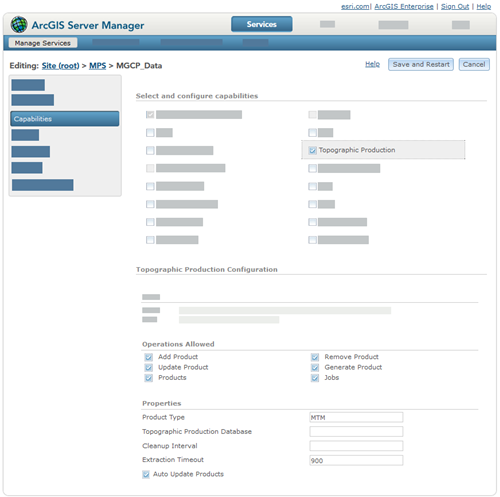
Operations
The following operations are supported in the SOE:
- addProduct—Adds a definition of a map product to the service that can be used to generate a map.
- calculateExtent—Calculates a custom area of interest (AOI) for a given product and version.
- delete—Deletes jobs that have been run or were canceled so that they no longer appear in queries or occupy server space.
- generateProduct—Automates the process of producing a layout or map based on an existing map product definition.
- removeProduct—Removes a map product from the Topographic Production Service.
- updateProduct—Updates the properties of an existing map product.
- products—Gets the map products that the Topographic Production Service supports.
- product—Gets a single map product from the products that the Topographic Production Service supports.
- jobs
- cancel—Cancels a job submitted through the generateProduct endpoint.
- job—Tracks the status of a job run by the generateProduct endpoint. Returns the status, start date, last modified date, and messages for the job.
- query—Tracks the status of jobs run by the generateProduct endpoint. Returns the status, start date, last modified date, and messages for a set of jobs.
Topographic Production Database
A geodatabase is used by the Topographic Production Service to store data. The geodatabase type that is used is determined by a spatial database engine (SDE) connection file. In Server Manager, the path to an SDE connection file can be specified in the Topographic Production Database text box. The ArcGIS Server account must have read access to location of the .sde connection file.
Tip:
The path to this file can be specified when the Topographic Production Service is published in ArcGIS Pro using the tmserverDatabase text box.
Learn more about publishing the Topographic Production Service in Production Mapping
Learn more about publishing the Topographic Production Service in Defense Mapping
If an .sde connection file is not provided, an SQLite geodatabase is automatically created for the service. This can only be used for single-machine ArcGIS Server deployments with one map service enabled. Organizations using more than one service or multi-machine deployments must set an .sde connection file.
Legacy:
Starting at the ArcGIS Enterprise 11.5 release, SQLite databases, or any other file-based databases, will not be supported. An SDE connection file configured to one of the following relational database management systems (RDBMS) will be required:
- PostgreSQL
- Oracle
- Microsoft SQL Server
The topographic server geodatabase contains multiple tables. The TMSProperty table contains the properties that are defined when the service is published from ArcGIS Pro and can be accessed from ArcGIS Server Manager after the service is published. The table also stores properties for each service that is published with the topographic production SOE enabled. At ArcGIS Enterprise 11.2, the table contains the following properties: ObjectID, ServiceIdentifier, Name, and Value.
Note:
The ServiceIdentifier column contains the service's unique ID. If the value of the ID is -1, the property is a global property that applies to all services.
Each row in the TMSProperty table is a property. The following table describes each property:
| Property | Description |
|---|---|
AdditionalOutputPaths | Additional output file paths for the generateProduct operation. File paths must be separated by a semicolon. The output files at these locations are copies. Caution:The operation to copy outputs to these locations will fail if the ArcGIS Server account doesn't have read and write access to the specified file. Data and output files at any of the specified locations are deleted during the cleanups defined by the CleanupInterval property. |
AdminGroupId | A global property that allows a group of users to cancel or delete jobs in the Map Production System (MPS) self-serve web app included with the ArcGIS Defense Mapping or ArcGIS Production Mapping server extension. To provide a group with these privileges, update the AdminGroupId property to match the value of the group ID that you created when configuring a group and its share settings for the MPS web app with Defense Mapping or Production Mapping. In a stand-alone ArcGIS Server deployment, you can assign a group these privileges by providing the role name value of a user with an ArcGIS Server administrator role type as the value for this property. |
AllowedServices | A list of services that are outside of the federated environment that an organization has deemed safe. This list should only contain public services and can be comma-separated values. The service URL structure impacts which services are allowed. For example: https://sampleserver6.arcgisonline.com/arcgis/rest/services/Census/MapServer/3—Allows only the layer service for states (3 is states). https://sampleserver6.arcgisonline.com/arcgis/rest/services/Census/MapServer—Allows the layer services in that map server. https://sampleserver6.arcgisonline.com/arcgis/—Allows all services on the sampleserver6.arcgisonline.com domain. |
AutoUpdateProducts | Dictates whether updates to the map product definitions—made in the .json file—are propagated to the map product definitions in the topographic server geodatabase when the server is restarted. True—When the service is restarted, its existing map product definitions in the database are automatically updated with the map product definitions from the .json file installed with the Enterprise product data files. This is the default. False—When the service is restarted, its existing map product definitions are not automatically updated with the map product definitions from the .json file installed with the Enterprise product data files. |
CleanupInterval | The number of hours before temporary data used to produce a map product and the output map products are deleted from the server. The default is 24. |
DateTimeFormat | The date and time format when a token involving date or time is used in a job output file name. |
DistributedJobFolders | This property is reserved for use at a future release and not currently supported. |
DistributedProcessing | This property is reserved for use at a future release and not currently supported. |
ExtractionProgress | Indicates whether a job's progress is updated while data is extracted for the job. The default is False. Tip:When working with high-volume deployments, a value of False reduces database traffic. |
LastCleanup | The date and time that the temporary data used to produce a map product, and the output map products themselves, were last deleted from the server. |
UseJobIdFolder | A global property that indicates whether the default output folder for a job will be named based on the job ID. The default is True. If the value is set to False, the output URL in the jobStatus response will not contain any job IDs. |
Version | The version of the database. |
extractionTimeout | The amount of time in seconds that the data extraction can run before timing out. |
jobHistory | The number of days that data related to jobs are stored in the database. The default is 365. Job-related records in the database will be permanently deleted after the set number of days. |
productType | The map product types supported by the service. Multiple values must be separated by a comma, for example: TM, JOG. Map product definitions have a type property and the service returns the map products with a value that matches the value specified. |
<file type> | Note:This is a global property, set the ServiceIdentifier value to -1. Supported file type values include:
The following tokens can be used to define a job output file name:
If the format is missing the file type extension, it is automatically appended. Caution:Include the [JobId] token, [JobStartDate] token, or both to help avoid file name conflicts. |